Long time readers of this blog will be familiar with the following scenario —
An ExecuteSQL expression is given, e.g.,
ExecuteSQL ( "
SELECT SUM ( net_amount )
FROM cc_transactions
WHERE batch_date = ?
AND batch_region = ?
AND card_type = ?
" ; "" ; "" ; $theDate ; $theRegion ; $theCard )
…followed by a disclaimer along the lines of
For readability, static code has been used… in the real world I would employ robust coding practices to prevent accidental breakage due to field and/or TO renaming.
…with the link pointing to custom functions utilizing a combination of GetFieldName and Quote to ensure that using reserved words or potentially-problematical characters (such as a space or #) in table occurrence or field names, or renaming either of the preceding, will not break your SQL code.
Here’s the same expression “robustly” coded…
ExecuteSQL ( "
SELECT SUM ( " & GFN ( cc_transactions::net_amount ) & "
FROM " & GTN ( cc_transactions::ID ) & "
WHERE " & GFN ( cc_transactions::batch_date ) & " = ?
AND " & GFN ( cc_transactions::batch_region ) & " = ?
AND " & GFN ( cc_transactions::card_type ) & " = ?
" ; "" ; "" ; $theDate ; $theRegion ; $theCard )
…which, at the risk of stating the obvious, sacrifices a certain amount of readability (and write-ability) in favor of reliability.
Recently, however, I encountered a situation where, to paraphrase Sir Francis Bacon, the “remedy was worse than the disease”, so to speak. I needed to reach across a complex graph to grab some data from a far-away-but-connected TO, and decided to do so via ExecuteSQL.
At this point, a couple observations…
- The target TO was far from my current location, as measured by graph hops.
- The target was on the other side of an extremely promiscuous intervening TO (in terms of connected join type and quantity).
…neither of which would typically have been a concern, since ExecuteSQL doesn’t care about joins on the graph.
My “naked” (non-robust) query looked like this…

…and it executed instantaneously.
Next, not wanting to leave the code in a brittle state, I began to robustify my code…
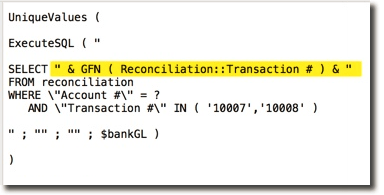
…and to confirm there were no problems, ran the revised query. To my surprise, on first run it now took 25 seconds to execute.
What the heck was going on?
Clearly the introduction of my normally-benign custom function into the proceedings was responsible… but further investigation confirmed that the actual culprit was GetFieldName, which as mentioned, is an internal component of that CF.
Well it turns out that one of the interesting things about GetFieldName is that it actually behaves differently depending on context.
- If the source TO is disconnected from (i.e., not in the same table occurrence group as) the target TO, all is well.
- If the source and target TOs are closely and cleanly related, all is well.
- However, if you are starting at one end of a sprawling graph, and reaching across to a faraway target TO with many intervening joins, FileMaker will cache all those joins on the first GetFieldName invocation, which can take a VERY long time.
Since number 3 is unacceptable, under those circumstances the developer may wish to employ some other strategy, for example…
- access the target data without using GetFieldName
- break a large graph into discrete segments
I mention this second option because it is true. However this is not something a developer should ever do casually (except for experimentation purposes in an offline test copy), unless they are experienced enough to know what will break as a consequence and how to go about fixing it.
Update 7 Mar 2020 — as per comments below, a third strategy that a) supports using GetFieldName, and b) avoids segmenting the Relationships Graph, would be to include a set of isolated utility TOs on your graph for protected SQL queries, e.g.,

…and as Paul Jansen points out, you might find other uses for these TOs as well.

Kevin,
Thanks for this article. I have also experienced this kind of extremely slow executeSQL performance but hadn’t connected it to GFN.
Perhaps a 3rd option is to add unconnected TOs for each table to the graph and use these for ExecuteSQL. Possibly they could be connected to each other in a very basic ERD model.
You’re absolutely right Paul. Thank you for pointing that out.
P.S. if their only purpose is to facilitate SQL, there is no reason to connect them.
i was thinking of simple join queries such as line items whose invoice status is “Paid” (the first arbitrary example that came to me!) or companies whose address city is “London”
What would be the advantage of joining the TOs? ExecuteSQL doesn’t care either way.
You are of course correct SQL doesn’t care about the relationships, I forgot for a moment!! I also use the TOs for native FileMaker scripts and developer layouts based on these TOs – clean layouts with no triggers and UI junk which can also be used by PSOS as well. I guess it often ends up as a pseudo ERD TOG.
Paul, you’re right, that’s the way I do. It provides also a much better readability, because only the table-name is used and not the sometimes so long TO-name.
And its much faster, because FM doesn’t need to resolve the relations itself.
Beside of the comments above, I got used to do ExecuteSQL in two steps.
First I build the phrase as a variable $cmd with GFN, GTN and so on. I know it is a little bit more complicated because I must do the checking if the Types of fields are matching (or convert them in my phrase-programming). But with this you struggle only the first time… I have made CFs for the (eg. Date to SQL and to FM and so on).
In the next step I just do the EexecuteSQL with the $cmd phrase.
This seems to double the effort, BUT the great advantage is that in the data viewer before doing the SQL you have the variable $cmd in CLEAR of what you send into the SQL engine. All the GTN, GFN and so on resolved and you can check easily and much faster on any error… mostly you can see them directly (much better than in the formula of the phrase).
Hi Robert,
I apologize for not acknowledging this sooner. That looks like a great technique (especially if used in conjunction w/ the isolated TO trick mentioned above).
Thank you,
Kevin