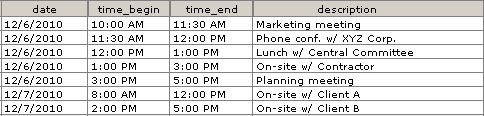Demo file: 2010-12-13-export to ical
The other day I needed to export some appointments from FileMaker to iCal. I’d never done this before, but I did a bit of reading on Wikipedia and elsewhere, and it turns out to be fairly straight forward. I don’t claim that what follows is in any way authoritative, just that it works… and not just with iCal, but with Outlook, Google Calendar and any other program that recognizes the iCalendar format.
Let’s start with a basic table of appointments, like this.
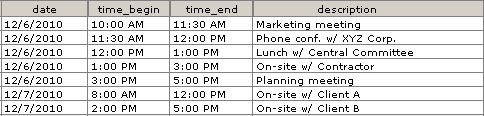
We’re going to create an “ics” file, which is a text file with three distinct elements. At the beginning of the file is the header, which looks like this:
BEGIN:VCALENDAR
VERSION:2.0
PRODID:-//FileMaker Pro//NONSGML yourSolutionNameHere//EN
Next we have one or more body entries that look like this:
BEGIN:VEVENT
SUMMARY:Marketing Meeting
UID:00188BD54F5D-63427112000-1000028
DTSTAMP:20101206T180000Z
DTSTART:20101206T180000Z
DTEND:20101206T193000Z
END:VEVENT
And at the very end of the file comes the footer, which looks like this:
END:VCALENDAR
Continue reading “Exporting Data to iCal, Outlook, Google Calendar, etc.” →