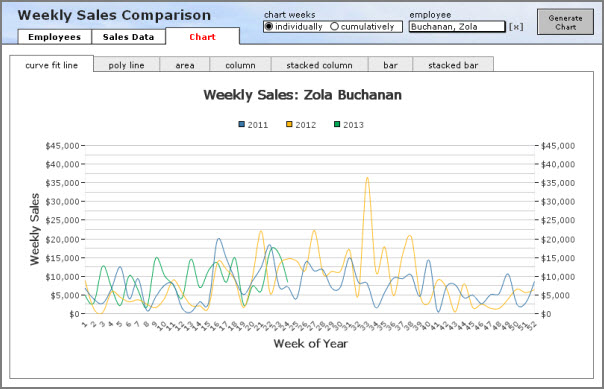16 Sep 2017: this file (Excel Exports, v7d) fixes a bug where empty fields would cause values to appear in the wrong columns.
29 Mar 2017: this file (Excel Exports, v6d) fixes a formatting bug when currency values < 1000 are not preceded by a “$”. Explanation forthcoming in next week’s “part 7” article.
Recently I was asked to implement user-friendly Excel exports on a WAN-based solution, utilizing some of the techniques explored earlier in this series (part 1, part 1.1, part 2, part 3, part 4 and part 5 — all from five years ago). There was just one problem: while performance was great locally, and okay on a LAN, it was decidedly less-than-satisfactory across a WAN.
Well today we’re going to look at three demos showcasing a brilliant, outside-the-box technique I picked up from Beverly Voth, which is not only significantly faster on a WAN (4x or 5x faster), but also remedies some other shortcomings associated with my earlier approaches.

Demo files:
Continue reading “User-Friendly Excel Exports, part 6” →